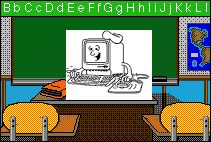
Building
Web Pages
for Instruction
Table
of Contents
Evaluating
WebSites CreatingTemplates
Lesson
Planning
Linking Lessons
Going Live!!
Advanced Skills
Bibliography
Course Evaluation
![]()
Building Web Pages for Instruction
Course Syllabus
Description
Rationale
Who Is this Course For?
Outcomes
Context
Evaluation
This workshop will present the basics of creating basic web pages, then give ideas for adapting them for classroom use. Participants are encouraged to bring a lesson plan that would normally be used in the classroom. They will be able to explore online sources and ways to use the internet in that lesson. They will be guided through making dynamic webpages that can be used to teach the lesson efficiently in the classroom.
Rationale: Why use web pages to teach?
The Internet is a unique medium for instruction. It enables students to collaborate with a multicultural audience while encouraging interglobal relationships, and research with the latest information and technology. Creating lesson plans that efficiently use this medium is an effective way to tap into these contemporary resources.
This medium allows for different learning styles, and individual pacing according to abilities and interests. Whether students are guided by the teacher as a whole class, or encouraged to explore on their own, each can find information that relates to their field of study. Offering students choices within that field of study encourages them to explore their interests and abilities.
Add the practice of skills the students will need in their future environments, and you have a strong argument for using web pages as a medium for teaching.
- Participants should be minimally familiar with the Internet and have at least minimal knowledge of using a computer to create materials. (Basic Word Processing skills).
- Participants can apply the skills from this workshop to lessons for all grade levels from Pre- K to adult.
- Participants are encouraged to bring a lesson plan or unit from their existing curriculum that can be adapted into the web environment.
- While the workshop will take place in an Internet Lab, to complete the evaluation, participants need access to at least one online computer and an internet account. If they bring information from their ISP (Internet Service Provider) on how to access and upload web pages to their particular system, the instructor will assist them in this endeavor.
Participants will evaluate web pages to gain an understanding of the components of an effective site.
Participants will create basic webpages by utilizing templates they create during the workshop.
Participants will apply the skills from this workshop to create an online lesson plan for their particular curriculum area.
Context: Creating web pages for Instruction
1. Evaluating web sites - Looking at available online sites and using online tools to evaluate a website.
2. Creating a template -
- Discuss layout of a template.
- The nitty, gritty details of using a word processor to create a web page template that can be used throughout the lesson or unit.
- Using some basic HTML codes to create a webpage
- Using basic graphics on a webpage.
- Converting graphics to jpeg or gif
- Scanning images to use on webpages.
3. What's in a lesson/unit plan?
- Finding spots online for locating curriculum standards
- Links to teaching philosophies such as DOL, Constructivism, Multiple Intelligences, Inquiry Learning, etc.
- Using online lesson plan templates
4. Finding links for curriculum outcomes - "Surfing the Web" using Boolean searches......then creating links on the web page to these spots.
5. Putting it all together - Uploading web pages to an ISP server.
6. Advanced techniques (for the advanced learner) - creating tables, and links to find our more about cgi codes, java script, etc.
- Participants will complete an evaluation form on web pages currently online.
- Participants will create a basic template during the workshop.
- Participants will incorporate a lesson for their particular curriculum area into the template.
1.
Netscape Gold/Communicator (or other HTML editor) or Microsoft Word or
Clarisworks (word processing software) for creating HTML code
2. Paint Shop Pro, or other graphics programs such as PhotoImpact, Adobe Photoshop, GifConverter(for Macs) for saving files as gif or jpeg files.
3. Hardware: Computer with Internet access
4. Optional: scanner for scanning pictures into the computer.
Evaluating
Web Sites /Creating Templates/Lesson
Planning
Linking Lessons/Going
Live!!/Advanced Skills
Bibliography /Course
Evaluation/ Main
Page
Created
for CTE Summer Institute 1999
Copyright 1999. All rights reserved.
by Barbara Schulz
 Co-Author
of Scribes
Online-Learning in an Electronic Writing Space
Co-Author
of Scribes
Online-Learning in an Electronic Writing Space