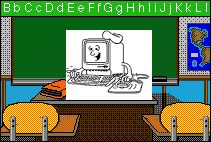
Building
Web Pages
for Instruction
Table
of Contents
Evaluating
WebSites
Lesson
Planning
CreatingTemplates
Linking
Lessons
Going Live!!
Advanced Skills
Bibliography
Course Evaluation
![]()
Advanced Web Designing Skills
Create a Calendar :
- Click on File /New/ Web Pages and choose "Web Page Wizard"
- Choose "Calendar" Style, and choose background, etc.
- Change information to suit your needs....... Filling in spaces with dates for the month you are working on.... , adding pictures, etc.
- Copy the bottom links (the footer) from your previous web page and paste them onto your calendar as a footer. Click here for a sample Calendar.
- Remember to save it in your "htm" folder as an HTML file.
Evaluating
Web Sites /Lesson Planning/Creating
Templates
Linking Lessons/Going
Live!!/Advanced Skills
Bibliography /Course
Evaluation/ Main
Page
Created
for CTE Summer Institute 1999
Copyright 1999. All rights reserved.
by Barbara Schulz
 Co-Author
of Scribes
Online-Learning in an Electronic Writing Space
Co-Author
of Scribes
Online-Learning in an Electronic Writing Space