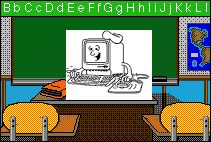
Building
Web Pages
for Instruction
Table
of Contents
Evaluating
WebSites
Lesson
Planning
CreatingTemplates
Linking
Lessons
Going Live!!
Advanced Skills
Bibliography
Course Evaluation
![]()
Going Live with Your Lesson??!?
It's time to upload your webpage to a server. But how? To accomplish this you will need:
- A Web hosting server
- FTP software to upload it
- Time to maintain the links
- Away to display it to your students
Finding a web host
The first thing you need is an ISP server (ISP = Internet Service Provider) that will let you put a web page on their server. Check with your school system, as they may already have that service with your email provider. The information you will need about the server is:
1. The domain name of the server or the address.
2. Your user name( could also be called ID or login name).
3. Your password for the server.
Your server may also provide you with detailed directions for uploading files. Ask about limits, and also if ads will be placed on your page.
Many of the free websites are free because they advertise on your web page. However, THEY control what ads go on your page, and being in a school situation, that may not be your best solution.
Finding and Using Software to upload your files
Now that you have a server, you will need software to get your files from your machine to the host server. This software is called FTP (File Transfer Protocol) software and can be downloaded for free. The most popular one for PC's is WsFTP, and for Mac's is Fetch.
For more details visit this site - 1st Site Free
Although FTP software is quicker and more efficient, you can also use the "Publish" function of Netscape Composer to get it to your server. Read the online help files for directions. You will need the information to get started.
Now the rest is in your hands........ you will need to find:
- Time to maintain the links
- A way to display it to your students
Welcome to the world of WebDesigning!!
Evaluating
Web Sites /Lesson Planning/Creating
Templates
Linking Lessons/Going
Live!!/Advanced Skills
Bibliography /Course
Evaluation/ Main
Page
Created
for CTE Summer Institute 1999
Copyright 1999. All rights reserved.
by Barbara Schulz
 Co-Author of
Scribes
Online-Learning in an Electronic Writing Space
Co-Author of
Scribes
Online-Learning in an Electronic Writing Space